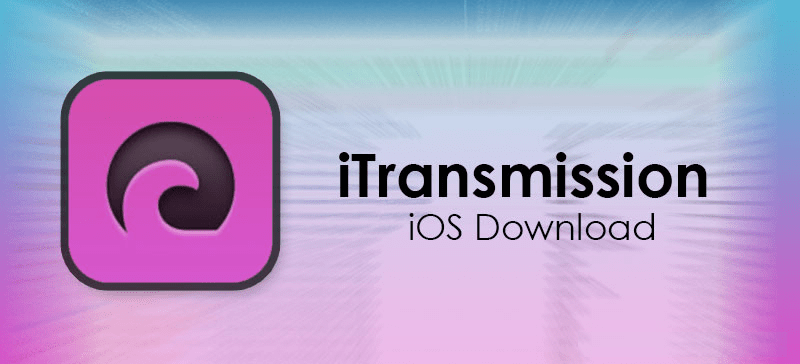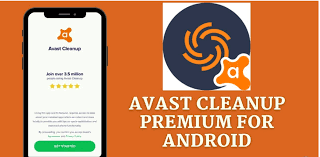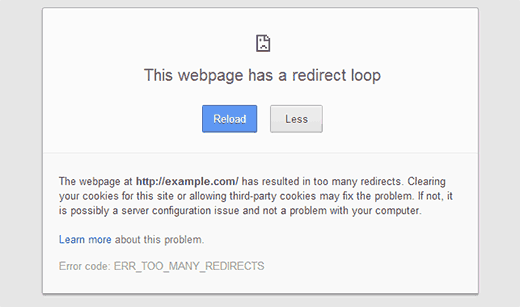
Too Many Redirects Chrome: If you find it unable to fix too many errors of redirection in Google Chrome, then here I will show you some of the powerful and the best practices using which you can solve these errors easily.
Too Many Redirects Chrome Error can show a message on the screen something like this-
This Web page has a redirect loop
“ERR_TOO_MANY_REDIRECTS”
This delusion can arise in any browser you are using usually such as Google Chrome, Microsoft Edge, Opera, Mozilla Firefox, etc. It is quite common and you aren’t the only one out there.
What Web-page Redirecting Loop means?
Fix chrome too many redirects Error Web-page redirecting is a simple redirection of one domain that is the point toward over one IP addresses or Uniform Resource Locator. It is a kind of situation in which a loop is created from A to B direction and back to B to A direction or seldom maybe more even.
If you’re running a site of your own, then there can be something wrong that has done with IPs and URLs.
Too Many Redirects Chrome Solution
Below are the ways to resolve the error “The web page has a redirect loop”:
Clear all the cookies of your browser – Before proceeding, be certain that you’ve checked the site you’re visiting in other internet browsers also. If it’s working then the problem must be in your browser.By chance, sometimes, you block the website you’re visiting after blocking it from collecting the cookies at your end. This can just be fixed by clearing them. clear the cookies using these steps-
- Open new tab and type “Chrome://settings”, press the enter key.
- In the search bar, type ‘Cookies’.
- Fix google chrome too many redirects Error – Google Chrome settings page
- Click ‘Clear browsing data’.
- Pick ‘Cookies and other site data’ and other options you need to clear like History’. Click the ‘Clear data’ button.
- Fix error too many redirects chrome Error – Clear all the Browsing Data
One more method is there that you can simply unblock all the cookies of that site also.