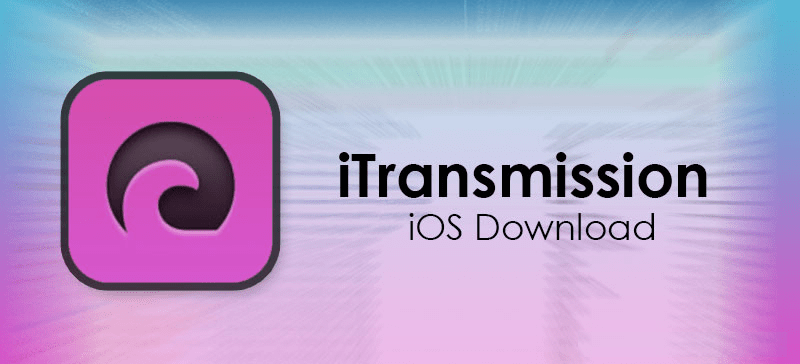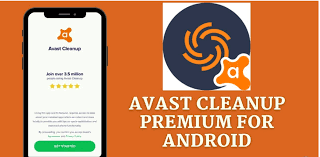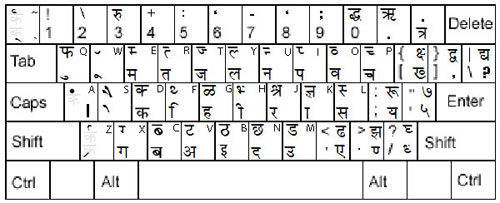
Kruti Dev : When you start learning Hindi typing, you face many problems such as where to download fonts and which fonts to use. In this article today we will discuss these things and together with you will tell you many things related to Hindi typing which is very important for you to know.
We will tell you about some tips and tricks related to Hindi typing code, using which you can make your Hindi typing better than before.
Also Read: Whatsapp Sniffer
Which font should we use in Hindi typing?
When it comes to Hindi Typing, the first 2 names come out are kruti dev / Devlys Font and Mangal Font, which are the 2 fonts that are most used in Hindi Typing.
If one of the two fonts talk about which font is used in most government exams, then this is the demand for this font in Kruti Dev Font 80% of the examinations. This does not mean that you do not think Mangal Font is necessary, both fonts are important, you should have both fonts. So, if you are preparing for a government job, it is very important for you to learn both fonts.
Kruti Dev Keyboard | Font Chart Download
Only one keyboard has been created for Kruti Dev font and i.e. Remington Keyboard while many types of keyboards have been made in Mars font such as in script Keyboard , Remington Gail Keyboard , Remington CBI Keyboard, these keyboards are most commonly used in government planning. if you know hindi typing shortcut keys, you can use them very effectively.
Download Kruti dev 010 font | Hindi typing code
kruti Dev Code is used in abundance in DTP (DTP) and graphic design (Graphic Designing). Which you can download and use for free.In North Indian states, typing tests of clerks, stenographers, data entry operators, etc. are conducted using this font.
After downloading and installing kruti dev Hindi typing code chart, you can do Typing by selecting kruti dev font (Knowledge Sheet Q 010) from Font Option in any Text Editor (WordPad, Ms Word) in your computer.
Kruti Dev 010 Hindi Typing Chart
You have to face many difficulties while learning Hindi typing. The biggest problem before us is to understand Hindi characters because our keyboard does not contain any Hindi words. For this you will have to download kruti dev Hindi typing code chart.
Instructions for Typing
The more your chances of Speed + Accuracy, the more you increase your chances of passing the exam, we are going to share some points with you, following which you can increase your Speed + Accuracy further.
- Typing should never be done on Typing Master.
- Never type the same paragraph again and again.
- You never have to use your left side thumb while typing.
- Never keep your hands on the keyboard.
- You should not be typing too much looking at the keyboard.
- Typing should always be done on Notepad.
- Typing from Hindi Newspaper will be better.
- Backspace should not be used much while typing.
- Typing should always be done for 10 minutes.
- After applying 10 minutes of Typing every time, think as if you are sitting in the examination hall and you have to pass Typing.