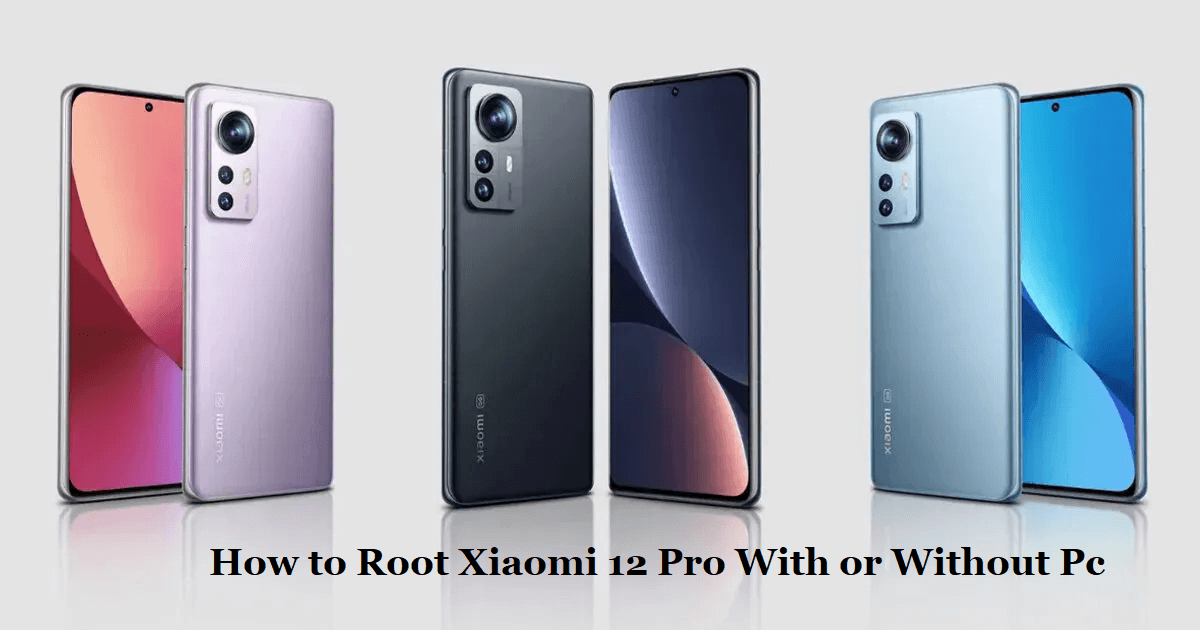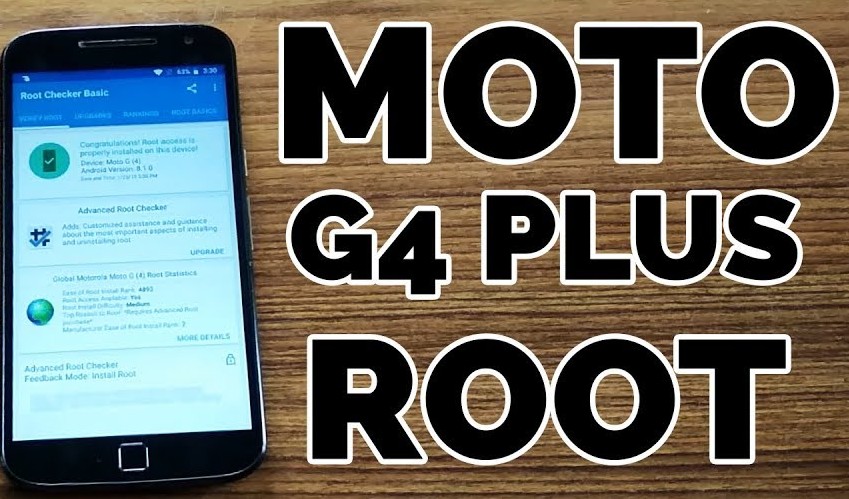
Motorola Moto G4 plus rooting (moto xt1643) is a very simple process. It can be done as you do in the older gen phones such as Moto G3, Moto G2, or Moto G. The similar steps will be followed to root moto xt1643. Here, you can see the step to step guide for how to root Moto G4 Plus with custom recovery.
Moto G4 Plus from Motorola, smartphone giant was the latest mobile which was released a couple of years ago, within a very short time developers discovered how to root moto xt1643 as they do exactly for every G series phone from Motorola.Since Moto G4 Plus has a lot of memory, one can root his smartphone and take advantage of multiple functions on their phone.
Also Read: How To Root Redmi 5A
Rooting Moto G4 Plus Phone benefits
- Custom ROM can be installed.
- Phone space can be used in more manages way.
- The phone memory can be used in a more productive manner.
- Control Android OS more efficiently.
- The whole system can be backed up and restored.
- Special applications can be run and used on the phone.
Warning: Rooting your phone will void the phone’s warranty. Therefore, it is advised to think twice before process the rooting.
Also Read: Mi Account unlock Tool
Steps to Root Moto xt1643
A person also needs the software mention here to unlock Moto G4 Plus –
- All the Motorola drivers
- Minimal Fastboot and ADB
- SuperSU Flashable Zip and
- TWRP recovery image
How to Root Moto G4 Plus Smartphone
- You need to download the SuperSU zip file on your Phone.
- Now copy that zip file from external storage to your internal storage and turn your phone off.
- Go to recovery mode. For that, you have to hold the power button along with the volume key at the same time for at least 5 minutes and release them together.
- Download the TWRP recovery image. Save the file in Minimal Fastboot and ADB installation folder inside the program folder.
- Type the required command in the same command prompt to flash the recovery image.
- Command to be used – “Fastboot flash recovery twrp_recovery.img”
- You can use the volume up button to select and volume down button to navigate in your Fastboot mode.
- Navigate to recovery option and select install from SD card.
- Choose to install zip from SD card option.
- Now flash it by swiping it to right and wait for few seconds to get this process complete.
- Select ‘Advanced’ now and Reboot.
It’s Done now. Your Moto xt1643 G4 Plus is rooted successfully.