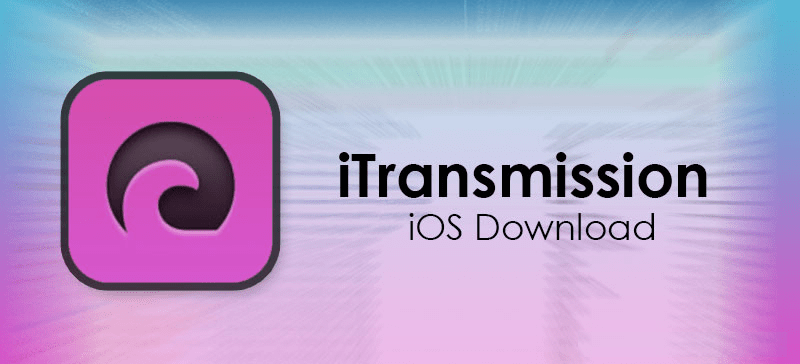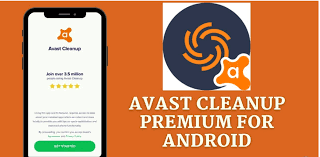If you want Paytm statement download, lets know a little about this amazing app. Paytm is the largest digital payment platform in India that allows to do various transactions such as Mobile Recharge, Movie tickets Booking, Flight Booking, Send Money (Wallet to Wallet and Wallet To Bank), Metro Recharge, Bill Payment, etc.
People love using Paytm because it is simple, easy to use and incredible. user need to complete their KYC before accessing the full feature of this amazing application.
How to Download Paytm Wallet Statement?
Several steps are there that a user needs to follow to get Paytm statement download. Also, they can check their Paytm balance by following this simple yet effective method.
Step by Step Guide to Get Wallet Statement
- To download Paytm wallet transaction statement in PDF & CSV format, users need to follow these steps –
- Launch the Paytm app. Make sure that you’ve logged in the Paytm Wallet before proceeding to obtain Paytm Passbook Statement.
- Choose Paytm Passbook to get the statement.
- Tap on Paytm Wallet to access the section of Paytm passbook statement.
- Tap on the Request Statement from the different services like Add Money or Send money to the bank account.
- Choose the duration from which you want to create Paytm transaction statement. If you want Paytm statement older than a year, then you should contact Paytm customer care on 0120-3888388 or drop a mail for the same.
- A confirmation will appear go you to get Paytm statement on your registered email.
- Wait for a while and you will receive the complete statement in PDF Format.
Finally, you all are informed of the steps required of how to download Paytm statement. Anyone can also download their Paytm monthly statement on a regular basis.
Similarly, Paytm also sends a statement copy to the registered mail of the users in the second week of every month so that no one need to request manually to obtain the passbook statement copy. To obtain a concise overview of the transactions and money added in the Paytm wallet.
There are multiple formats of Paytm transaction statements available. After getting the Paytm statement, anyone can see the list of transactions made through Paytm App. One can also download his/her Paytm monthly statement repeatedly, to get a brief overview of their transactions. users can download these statements in two formats to view them later.