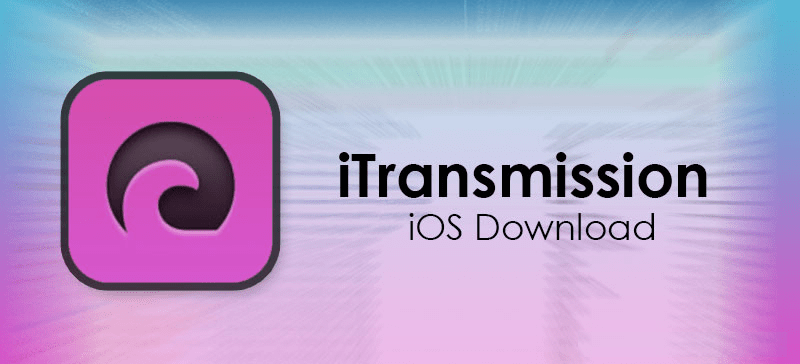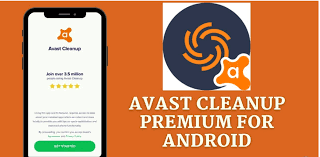How To Download Paytm Statement: Well, several steps are there that you need to follow to obtain your Paytm statement in CSV or PDF format with the help of the Paytm passbook. Moreover, you can check the Paytm balance by following the given method.
Also Read: Best Android Games
How To Download Paytm Statement Step by Step Guide
How to download your Paytm transaction statement in CSV and PDF format you must to follow the steps given below
- Step 1: Launch the Paytm on your phone. Make sure that you’ve logged in your Wallet before continuing to get the Passbook Statement.
- Step 2:Now you should tap on the Paytm Passbook option, to get the transaction history statement.
- Step 3: Now you need to tap on Paytm Wallet. This way, you can obtain the section of the passbook statement of your Paytm wallet.
- Step 4: After that, you have to tap on the “Request Statement” option from the several services like Send money, Add Money, transfer money to the bank account.
- Step 5:Then pick the duration from which you need to generate the Passbook statement of Paytm wallet. If you want the Paytm statement history older than a year, then you have to contact customer care. You can also mail to support to get the statement.
- Step 6:After that, a verification message will appear that shows you’ll receive your Paytm statement on your registered email.
- Step 7:Wait for a while and you will get your statement in PDF or CSV Format on your registered Email. You can choose the desired format to get the attached document.
Note: Obtaining Paytm wallet statement history is totally free of cost, no charge will be taken from a user.
Finally, you know the steps needed to get your Paytm transaction history statement. You can also download the Paytm monthly statement on a regular basis.