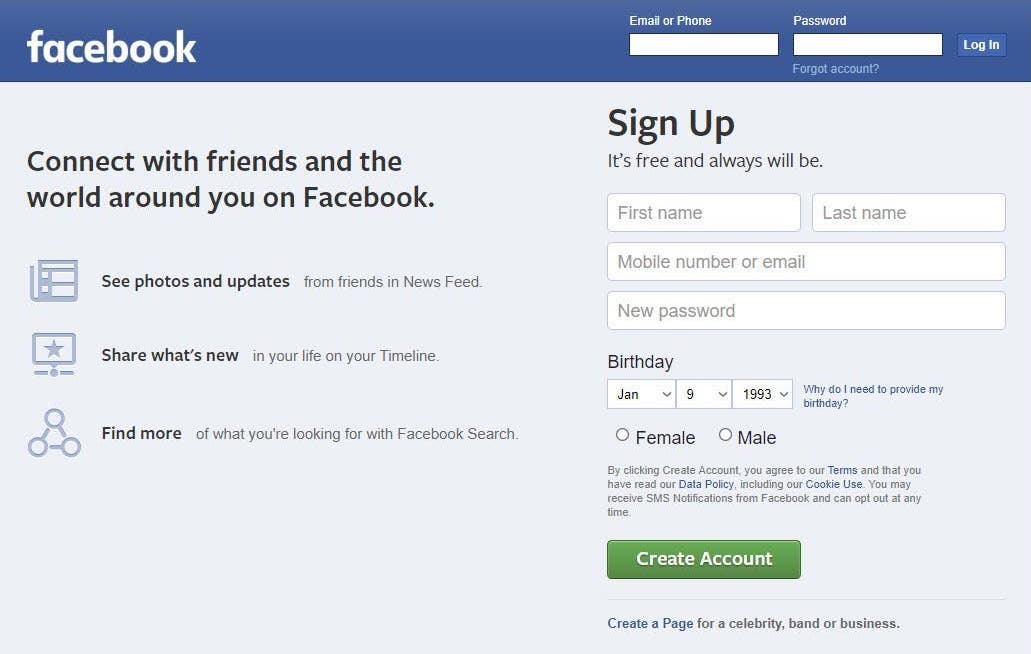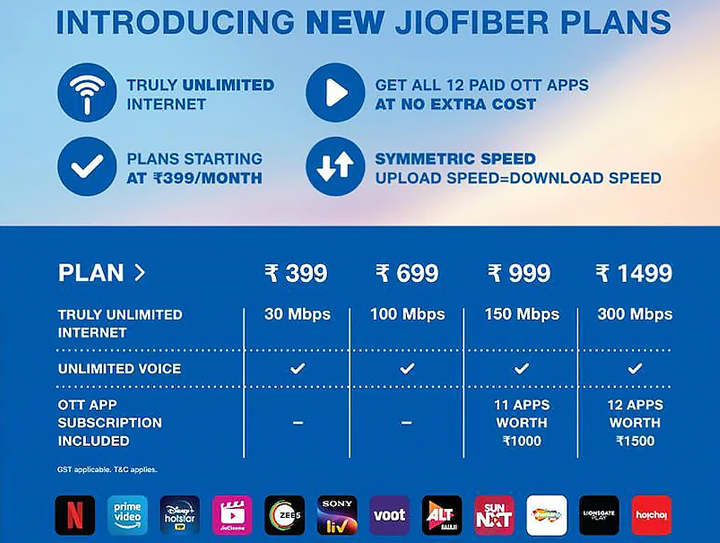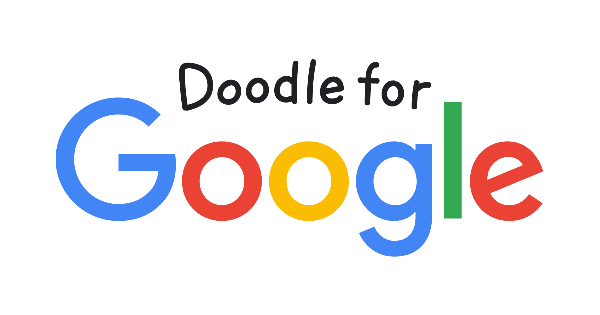
Doodle for Google are changes to the Google logo to celebrate holidays, anniversaries, and the lives of famous artists, pioneers, and scientists. They are fun, surprising, and interactive, so people can touch them. Doodle for Google are not only fun changing logos, they also provide information about the occasion or cause. You can find it on the Google.com homepage and then click on it to learn more about the changes.
How often does the Google Doodle change?
In the beginning, Google rarely changed the doodle on its homepage, but now the doodle is changing every day. Doodle themes often depend on world events. For example, in April 2020, as the coronavirus pandemic affected the entire world, Google dedicated two weeks of doodles to “essential” workers helping the world stay functional during the pandemic. This includes health workers, cleaners, food workers, and more.
Most of the time you’ll find a Google Doodle at a vacation spot. Whether it’s a global holiday or a local event, Google features doodles in different regions to celebrate. Sometimes clicking on the Doodle can lead to a small game or interactive object, but more often than not, it just prompts the user to search for a specific topic.
Every Indian student studying in any school is invited to take part in the Doodle for Google 2022 contest or as it is commonly called. Join the 2022 Google Doodle Contest and get a chance to be featured on the Google India homepage on 11/2022 and win a college scholarship of Rs, five lakhs (5.00,000/-). The contest opening date is August 2022 and the submission closing date is September 2022. Only one Doodle is allowed per participant. In case of multiple or multiple entries, the first entry will be accepted for the contest. The theme of Google Doodle 2022 is “I hope when I grow up”.
How to enter your doodle?
- Step 1:Print and fill out the form Print out and complete each field on the form. To be accepted, all entries need your school info, a title and description, and most importantly, a signature from your parent/guardian.
- Step 2: Add your doodle Create your Doodle. You can create directly on the form or on a separate sheet of paper, using any materials you want. Keep in mind that you will later need to attach it to the form with glue or clear tape. If you are creating your Doodle with other materials, you will need to take a high-res photo of your art, print it, and attach it.
- Step 3:Submit the form Now get your masterpiece to us! Online (Recommended): Scan/photograph your completed form and enter it at doodles.google.com/d4g/enter/. If you’re submitting via photo, take a high resolution photo in good lighting. Note that the file format must be.png or jpeg.
Doodle for google winner today
A Whatcom County teen has been named the state winner of the 14th Annual Doodle Contest for Google. The Doodle Contest is open to students in grades K-12