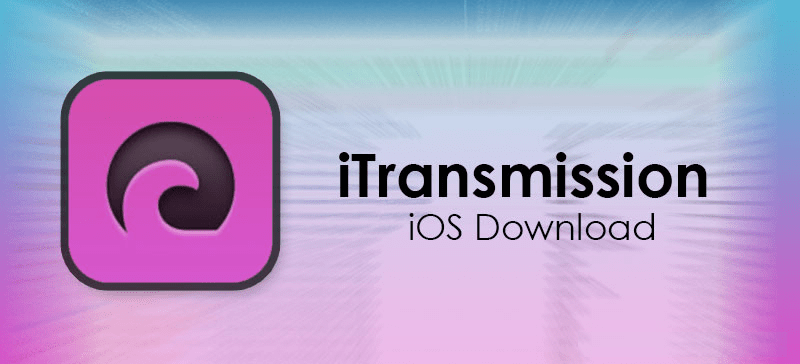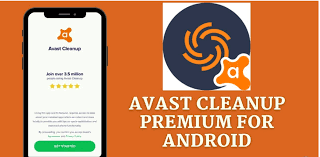The dark mode is more pleasing to the eye, saves battery, and just looks better than a plain white theme. Because of this, the dark mode has gained immense popularity over the last few years, to the point that many popular apps now come with a dark mode or theme.
YouTube was probably one of the first broad platforms to offer a dark mode. As YouTube explains, “The dark theme lets you reduce glare on your screen and enjoy YouTube against a dark background.” Dark mode or dark theme is also known to reduce smartphone power consumption. Currently almost all popular applications such as Facebook, and WhatsApp. Instagram and Twitter offer a dark mode.
Turn on Dark Mode on Youtube
It’s actually very easy to enable dark mode on your computer. While anywhere on the YouTube website, click your account icon in the top right corner and select View from the menu. Another, the smaller menu will open where you can select “Dark Theme” to enable dark mode. If you are using Windows 10 and dark mode is enabled there, you can also select the “Use device theme” option to enable dark mode. This option is great if you want to switch between dark and light themes based on your computer settings. Alternatively, you can also try the YouTube Dark Theme extension for Chrome. It does the same thing, but you can enable/disable dark mode by simply clicking the expand button instead of going through the 3 click process above.
Enable YouTube Dark Mode on Android/iOS
- Open the YouTube app and log in to your account, if necessary.
- Tap your profile icon, located in the top-right corner of the screen.
- Scroll down and select Settings.
- Tap General.
- Choose Appearance.
- Select Dark theme
How to Enable YouTube Dark Mode on PC?
- The first thing you should do is open a web browser of your choice; I prefer Chrome so I will be using it for this guide.
- Then visit YouTube.com.
- Click your profile icon, located in the top-right corner of the screen, and then choose Appearance: Device theme
- Select Dark theme. You can also choose Use device theme to have the app match your device’s system settings.
How to get YouTube dark mode
Now you can select “Dark Theme” from the options to enable dark mode on YouTube from PC.