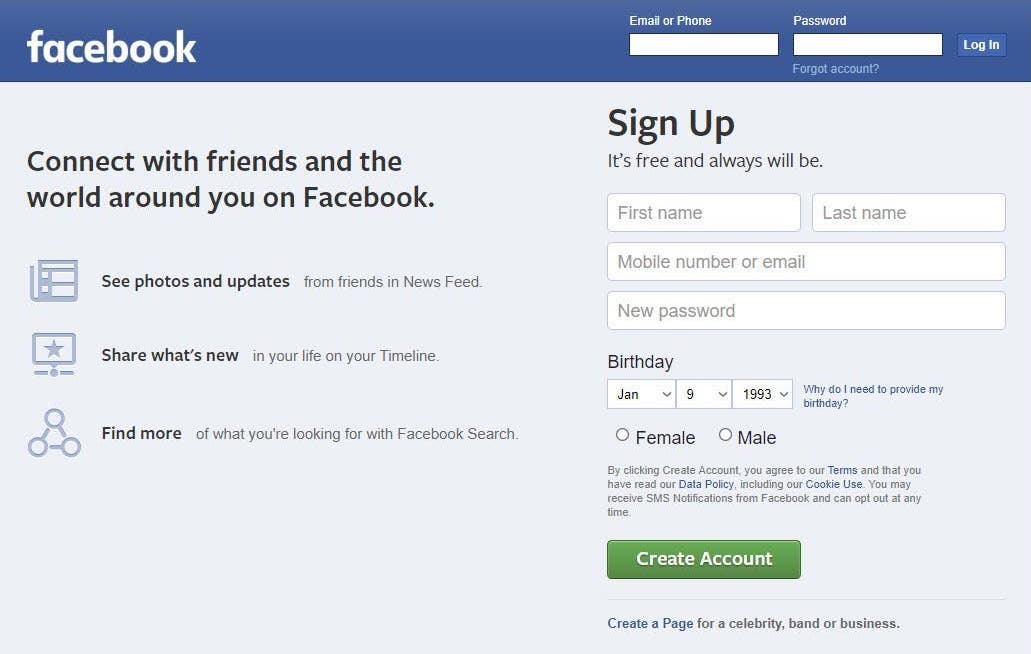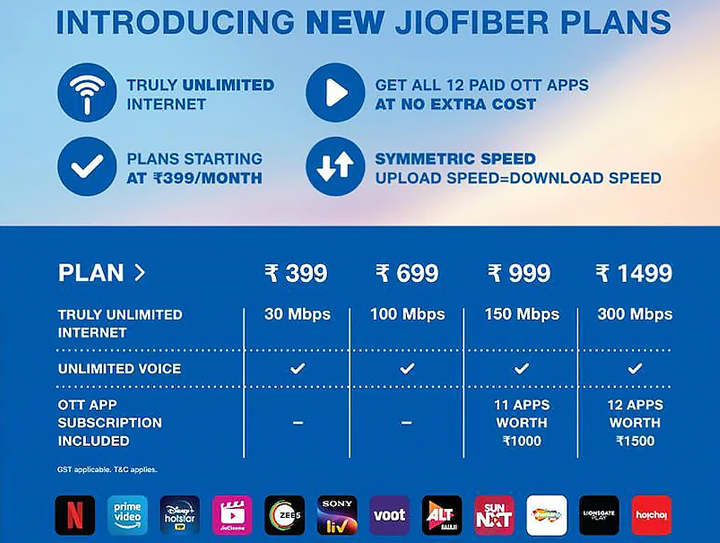Universal USB Installer 1.9.6.4 version has been released. With this Windows program, the installation isos of a large number of Linux distributions can be placed on a USB stick. As a result, they no longer have to be burned to a CD or DVD first; the installation can be performed from the self-starting USB stick. Support is available for a large number of distributions, from the best known to some very obscure. A part of the USB stick can also be used as persistent memory so that changes and personal files can be saved, which is normally not possible with a live CD. The following changes have been made to this issue:
- Version 1.9.6.4
- Update Links
- Remove Archlinux until a fix is found
- Disable feature to close all open explorer windows when the format option is selected
- Update Syslinux 4.07 source
- Universal USB Installer screenshot
Also Read: Xposed Framework Apk
Universal USB Installer
Operating systems: Windows 7, Windows XP, Windows Server 2003, Windows Vista, Windows Server 2008, Windows Server 2012, Windows 8, Windows 10
Universal USB Installer turns USB sticks into bootable Linux environments. The free software works without installation and works together with all common Linux distributions.
Universal USB Installer portable
After starting Universal USB Installer first select the desired Linux version. If the corresponding ISO file is not available, the freeware automatically downloads the data from the Internet at the click of a mouse. Then select a USB medium. Universal USB Installer prepares the selected stick for a bootable Linux environment. So you always have a fully functional operating system for a variety of cases.
You can also obtain a Universal USB Installer portable version. This is a lightweight version for the not-so-heavy usage.
Conclusion
Universal USB Installer download makes USB sticks in no time small Linux machines. Without much effort, you have an operating system to take with you or an emergency medium with suitable backup and anti-virus programs.