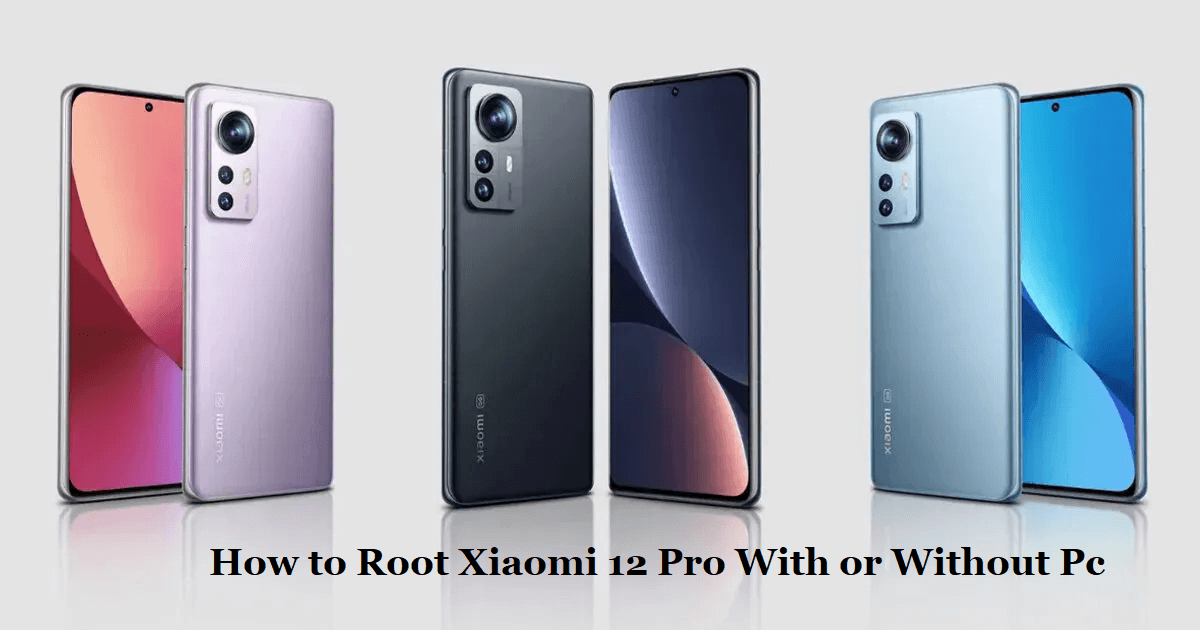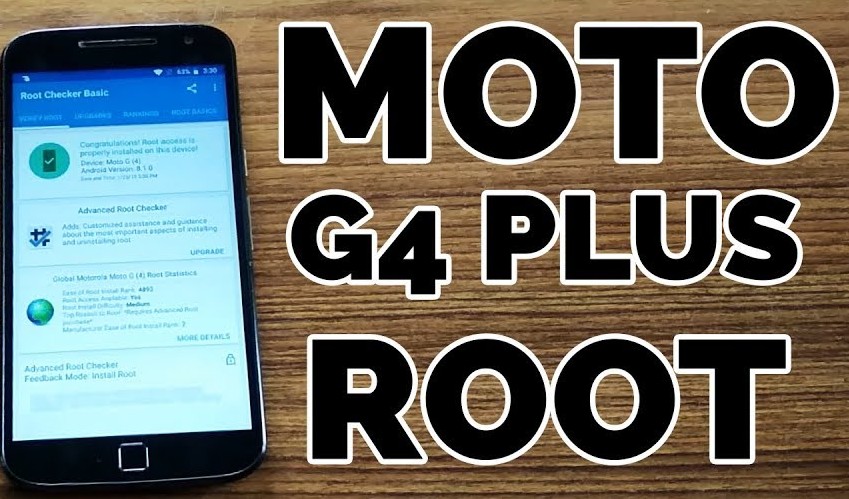How To Root Redmi 5A: Redmi 5A is a mobile which is manufactured by Xiaomi. This phone is a part of budget lineup of Xiaomi which has good specifications in a pocket friendly price. This Redmi 5A has two variants Redmi 5A and Redmi 5A prime. Some of its features are as follows:
- Redmi 5A has 5.5 inch IPS LCD display
- Qualcomm Snapdragon 425 processor (octa-core 1.4 GHz)
- 3 GB RAM
- 32 GB internal storage, expandable up to 256 GB
- 3000 mAh Li-Ion battery
- 13 MP rear camera with LED flash and 16 MP front-facing camera with auto-focus
- Available in Gold, Dark Grey, Silver and Rose Gold colors
What Is Rooting Process
Rooting is a process which allows a user to privileged access in android devices also known as root access. Rooting is performed to overcome limitations that software and hardware manufacturers put on android devices. Through rooting you can install new or latest updated OS on your android device. But some mobile manufacturers may void your warranty if you root your phone.
How to root Redmi 5A without PC
Downloads and Requirements
- Xiaomi Redmi 5A
- SuperSU
- Lazy flasher
- Unlock the bootloader of Xiaomi Redmi 5A
- Flash TWRP recovery on Xiaomi Redmi 5A
STEPS TO ROOT:
- Copy SuperSU zip file and Lazy flasher zip file to your phone.
- Turn off your device.
- Boot to recovery mode by pressing Power Button + Volume Up Button.
- TWRP recovery would open up, click on
- Select SuperSU zip file in your device storage and swipe the option saying Swipe to confirm flash.
- Once the installation is succeeded, flash Lazy flasher zip
- Click on
- Device might reboot multiple times and booting time might be little longer than usual. DON’T PANIC.
- Congratulations your phone is rooted.
How to root Redmi 5A with PC
Downloads and Requirements
- Xiaomi Redmi 5A
- MI flash unlock tool.
- Sign in to your MI account.
STEPS TO ROOT:
- Connect the device to the PC via a USB cable.
- Now boot your device in the fastboot, switch off your device and hold down the Power and volume down button.
- Open the MI flash tool.
- Press the Unlock button in the MI Flash unlock tool. This will start the unlocking bootloader process.
- Wait for some time for the process to get completed.
- A success message will be displayed on the MI flash unlock interface when the bootloader is successfully unlocked.
- Congratulations your phone is rooted.